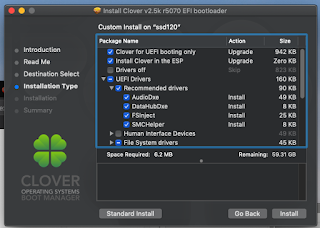Thursday, October 31, 2019
Wednesday, October 23, 2019
macOS: know the details of running httpd
[jerome@jeroboam] > $(ps ax -o comm | grep -m 1 '[a]pache\|[h]ttpd') -V
Server version: Apache/2.4.41 (Unix)
Server built: Oct 1 2019 10:31:38
Server's Module Magic Number: 20120211:88
Server loaded: APR 1.7.0, APR-UTIL 1.6.1
Compiled using: APR 1.7.0, APR-UTIL 1.6.1
Architecture: 64-bit
Server MPM: prefork
threaded: no
forked: yes (variable process count)
Server compiled with....
-D APR_HAS_SENDFILE
-D APR_HAS_MMAP
-D APR_HAVE_IPV6 (IPv4-mapped addresses enabled)
-D APR_USE_SYSVSEM_SERIALIZE
-D APR_USE_PTHREAD_SERIALIZE
-D SINGLE_LISTEN_UNSERIALIZED_ACCEPT
-D APR_HAS_OTHER_CHILD
-D AP_HAVE_RELIABLE_PIPED_LOGS
-D DYNAMIC_MODULE_LIMIT=256
-D HTTPD_ROOT="/usr/local/Cellar/httpd/2.4.41_1"
-D SUEXEC_BIN="/usr/local/opt/httpd/bin/suexec"
-D DEFAULT_PIDLOG="/usr/local/var/run/httpd/httpd.pid"
-D DEFAULT_SCOREBOARD="logs/apache_runtime_status"
-D DEFAULT_ERRORLOG="logs/error_log"
-D AP_TYPES_CONFIG_FILE="/usr/local/etc/httpd/mime.types"
-D SERVER_CONFIG_FILE="/usr/local/etc/httpd/httpd.conf"
macOS: where to find crash files.
On macOS, crashes of processes can be found in /Library/Logs/DiagnosticReports (system-wide) and ~/Library/Logs/DiagnosticReports (user).
These plain text files can be opened by the Console app or the System Reports app.
These plain text files can be opened by the Console app or the System Reports app.
macOS: httpd: child pid 45333 exit signal Segmentation fault (11)
- macOS 10.15 (Catalina)
- php 7.3.10
- Apache 2.4.41
You can have an idea of the reasons of the segmentation fault in the .crash files automatically generated on macOS.
[jerome@jeroboam] > less /Users/jerome/Library/Logs/DiagnosticReports/httpd_2019-10-22-214827_jeroboam.crash
Thread 0 Crashed:: Dispatch queue: com.apple.main-thread 0 libsystem_platform.dylib 0x00007fff71d21732 _platform_strlen + 18 1 libphp7.so 0x000000010e5808e9 get_param + 56 2 libphp7.so 0x000000010e581569 serialize_response_call2 + 648 3 libphp7.so 0x000000010e57b371 serialize_response_call + 3807 4 libphp7.so 0x000000010e57a01f zim_SoapServer_handle + 7188 5 libphp7.so 0x000000010e739fa5 ZEND_DO_FCALL_SPEC_RETVAL_UNUSED_HANDLER + 412 6 libphp7.so 0x000000010e709df9 execute_ex + 98 7 libphp7.so 0x000000010e709f76 zend_execute + 319 8 libphp7.so 0x000000010e6cfab7 zend_execute_scripts + 277 9 libphp7.so 0x000000010e67b1a0 php_execute_script + 636 10 libphp7.so 0x000000010e777f2f php_handler + 1092 11 httpd 0x000000010dac6443 ap_run_handler + 51 12 httpd 0x000000010dac69fd ap_invoke_handler + 240 13 httpd 0x000000010dafc690 ap_internal_redirect + 54 14 mod_rewrite.so 0x000000010dc895af handler_redirect + 128 15 httpd 0x000000010dac6443 ap_run_handler + 51 16 httpd 0x000000010dac69fd ap_invoke_handler + 240 17 httpd 0x000000010dafc1cb ap_process_async_request + 864 18 httpd 0x000000010dafc262 ap_process_request + 20 19 httpd 0x000000010daf9078 ap_process_http_connection + 385 20 httpd 0x000000010dad6c2c ap_run_process_connection + 51 21 mod_mpm_prefork.so 0x000000010dc73807 child_main + 1085 22 mod_mpm_prefork.so 0x000000010dc732c6 make_child + 409 23 mod_mpm_prefork.so 0x000000010dc7330e startup_children + 72 24 mod_mpm_prefork.so 0x000000010dc7258b prefork_run + 282 25 httpd 0x000000010dad8f5f ap_run_mpm + 64 26 httpd 0x000000010dacd58f main + 2119 27 libdyld.dylib 0x00007fff71b23405 start + 1The bug is known and referenced in Bug #73906.
A workaround is also proposed, which consists in having your PHP function return a hash map. For example, if your function return an array of requestId + sessionAuthId, then replace it with
array('requestId' => $result[0], 'sessionAuthId' => $result[1])Friday, October 18, 2019
postgreSQL: generate big data of unique numbers
Sources:
- How to generate random unique number in PostgreSQL using function
- How can I generate big data sample for Postgresql using generate_series and random?
CREATE OR REPLACE FUNCTION jerome_pseudo_encrypt(VALUE int) returns int AS $$ DECLARE l1 int; l2 int; r1 int; r2 int; i int:=0; BEGIN l1:= (VALUE >> 16) & 65535; r1:= VALUE & 65535; WHILE i < 3 LOOP l2 := r1; r2 := l1 # ((((1366 * r1 + 150889) % 714025) / 714025.0) * 32767)::int; l1 := l2; r1 := r2; i := i + 1; END LOOP; RETURN ((r1 << 16) + l1); END; $$ LANGUAGE plpgsql strict immutable;
create sequence jerome_seq maxvalue 2147483647;
create table prov_db.dt_hpe_dev (hpe_dev_id bigserial, sim_id bigint, constraint dt_hpe_dev_pkey primary key (hpe_dev_id));
insert into prov_db.dt_hpe_dev (sim_id) select jerome_pseudo_encrypt(nextval('jerome_seq')::int) from generate_series(1, 1000000);
Labels:
postgresql
Wednesday, October 16, 2019
macOS: xcrun: error: invalid active developer path
Source: Git is not working after macOS Update
[jerome@jeroboam] > make xcrun: error: invalid active developer path (/Library/Developer/CommandLineTools), missing xcrun at: /Library/Developer/CommandLineTools/usr/bin/xcrun [jerome@jeroboam] > xcode-select --install xcode-select: note: install requested for command line developer tools
Saturday, October 12, 2019
macOS: upgrade from Mojave 10.14.6 to Catalina 10.15
After some readings at macOS 10.15 Catalina is Now Available on the Mac App Store, followed these steps:
- Upgraded Clover from 4920 to 5070 (macOS: from Clover 4920 to 5070)
- Updated AppleALC.kext
- Updated Lilu.kext
- Updated WhateverGreen.kext
- Followed the steps from [Guide] USB power property injection for Sierra (and later), and installed downloaded SSDT-EC.aml into EFI/CLOVER/ACPI/patched/
- Rebooted
- Downloaded and installed Catalina regularly.
NB: At some point, the proper boot device was removed from the BIOS, but once reset, the install completed.
macOS: from Clover 4920 to 5070
Source: How to Update Clover v2.4k r4xxx to v2.5k r5xxx
- Mount EFI partition
- Backup EFI partition
- Remove /Volumes/EFI/EFI/
- Start Clover installer | Customize
- Match all the drivers from drivers64UEFI/
As there is no match for AptioMemoryFix-64, leave it aside and complete the install.
Contents of drivers/UEFI/ in the end: - Copy the old AptioMemoryFix-64 from EFI backup into the new drivers/UEFI/
- Copy the kexts/Other/ contents from EFI backup into the new kexts/Other/
- Copy themes/tonymacx86/ from EFI backup into the new themes/
- Copy config.plist from EFI backup into the new CLOVER/
- Copy ACPI/patched/SSDT-UIAC-ALL.aml from EFI backup into the new ACPI/patched/
- Re-start
centurion:EFI jerome$ diskutil list
/dev/disk0 (internal, physical):
#: TYPE NAME SIZE IDENTIFIER
0: GUID_partition_scheme *250.1 GB disk0
1: EFI EFI 209.7 MB disk0s1
2: Apple_HFS hdd250 249.7 GB disk0s2
/dev/disk1 (internal, physical):
#: TYPE NAME SIZE IDENTIFIER
0: GUID_partition_scheme *120.0 GB disk1
1: EFI EFI 209.7 MB disk1s1
2: Apple_APFS Container disk2 119.8 GB disk1s2
/dev/disk2 (synthesized):
#: TYPE NAME SIZE IDENTIFIER
0: APFS Container Scheme - +119.8 GB disk2
Physical Store disk1s2
1: APFS Volume ssd120 64.8 GB disk2s1
2: APFS Volume Preboot 183.4 MB disk2s2
3: APFS Volume Recovery 2.0 GB disk2s3
4: APFS Volume VM 20.5 KB disk2s4
/dev/disk3 (internal, physical):
#: TYPE NAME SIZE IDENTIFIER
0: GUID_partition_scheme *500.1 GB disk3
1: EFI EFI 209.7 MB disk3s1
2: Apple_HFS hdd500 499.2 GB disk3s2
3: Apple_Boot Recovery HD 650.0 MB disk3s3
centurion:EFI jerome$ sudo mkdir /Volumes/EFI
centurion:EFI jerome$ sudo mount_msdos /dev/disk1s1 /Volumes/EFIcenturion:EFI jerome$ cp -r /Volumes/EFI/EFI /Volumes/ssd120/EFI-Backups/r4920/2019-09-20-20h34/
Subscribe to:
Posts (Atom)