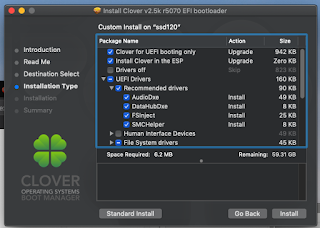Source:
How to Update Clover v2.4k r4xxx to v2.5k r5xxx
- Mount EFI partition
centurion:EFI jerome$ diskutil list
/dev/disk0 (internal, physical):
#: TYPE NAME SIZE IDENTIFIER
0: GUID_partition_scheme *250.1 GB disk0
1: EFI EFI 209.7 MB disk0s1
2: Apple_HFS hdd250 249.7 GB disk0s2
/dev/disk1 (internal, physical):
#: TYPE NAME SIZE IDENTIFIER
0: GUID_partition_scheme *120.0 GB disk1
1: EFI EFI 209.7 MB disk1s1
2: Apple_APFS Container disk2 119.8 GB disk1s2
/dev/disk2 (synthesized):
#: TYPE NAME SIZE IDENTIFIER
0: APFS Container Scheme - +119.8 GB disk2
Physical Store disk1s2
1: APFS Volume ssd120 64.8 GB disk2s1
2: APFS Volume Preboot 183.4 MB disk2s2
3: APFS Volume Recovery 2.0 GB disk2s3
4: APFS Volume VM 20.5 KB disk2s4
/dev/disk3 (internal, physical):
#: TYPE NAME SIZE IDENTIFIER
0: GUID_partition_scheme *500.1 GB disk3
1: EFI EFI 209.7 MB disk3s1
2: Apple_HFS hdd500 499.2 GB disk3s2
3: Apple_Boot Recovery HD 650.0 MB disk3s3
centurion:EFI jerome$ sudo mkdir /Volumes/EFI
centurion:EFI jerome$ sudo mount_msdos /dev/disk1s1 /Volumes/EFI
- Backup EFI partition
centurion:EFI jerome$ cp -r /Volumes/EFI/EFI /Volumes/ssd120/EFI-Backups/r4920/2019-09-20-20h34/
- Remove /Volumes/EFI/EFI/
- Start Clover installer | Customize
- Match all the drivers from drivers64UEFI/
As there is no match for AptioMemoryFix-64, leave it aside and complete the install.
Contents of drivers/UEFI/ in the end:
- Copy the old AptioMemoryFix-64 from EFI backup into the new drivers/UEFI/
- Copy the kexts/Other/ contents from EFI backup into the new kexts/Other/
- Copy themes/tonymacx86/ from EFI backup into the new themes/
- Copy config.plist from EFI backup into the new CLOVER/
- Copy ACPI/patched/SSDT-UIAC-ALL.aml from EFI backup into the new ACPI/patched/
- Re-start