Configure a new NAT adapter in Virtualbox network settings.
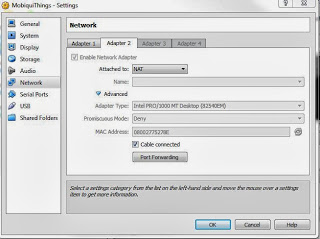
Start the VPN on Windows.
Start the VM.
> cd /etc/sysconfig/network-scripts
> sudo vi ifcfg-eth1DEVICE=eth1 NM_CONTROLLED=no ONBOOT=yes BOOTPROTO=dhcp DNS1=8.8.8.8 DNS2=8.8.4.4 TYPE=Ethernet USERCTL=no PEERDNS=yes IPV6INIT=no
> sudo ifup eth1> ping engine1